Application Guide
These instructions and tips can be used for all of our skins. The application process is fairly easy but will require patience and attention to details.
STEP 1 – Clean your device
The surface of your device and your hands should be thoroughly cleaned to remove oil, dust and dirt. Dust and even hair will be very noticeable under the skin. If your device is not clean, when you apply the skin, it may not adhere properly and could peel off on the corners.
Avoid using solvents or cleaners on the device, a soft cloth is recommended.
STEP 3 – Align the skin and apply
With your device on a clean flat surface, hold the skin close to the device to line up an edge of the skin and one or more cutouts with your device.
Once lined up, lightly press the center of the skin onto your device. This will anchor the skin and hold it in place while you smooth it into position (Step 4).
STEP 2 – Peel the skin off
Pay attention to the skin pieces and where they will go on your device. Gently peel the skin off its backing and apply it, following instructions in Step 3. If your skin has multiple pieces, peel and apply one piece before moving to the other.
The skin material is very durable, but take care to remove it from the backing slowly to avoid stretching; do not let the skin touch itself or another surface.
STEP 4 – Smooth the skin into position
Hold one edge of the skin up with one hand. Using your other thumb or index, start in the center of the skin and run your finger side to side across the skin, making sure the area you have pressed down does not have air bubbles.
Keep rubbing in a side to side motion, and work your way towards the edge you are holding until you have half of the skin applied smoothly. Repeat this for the other half of the skin.